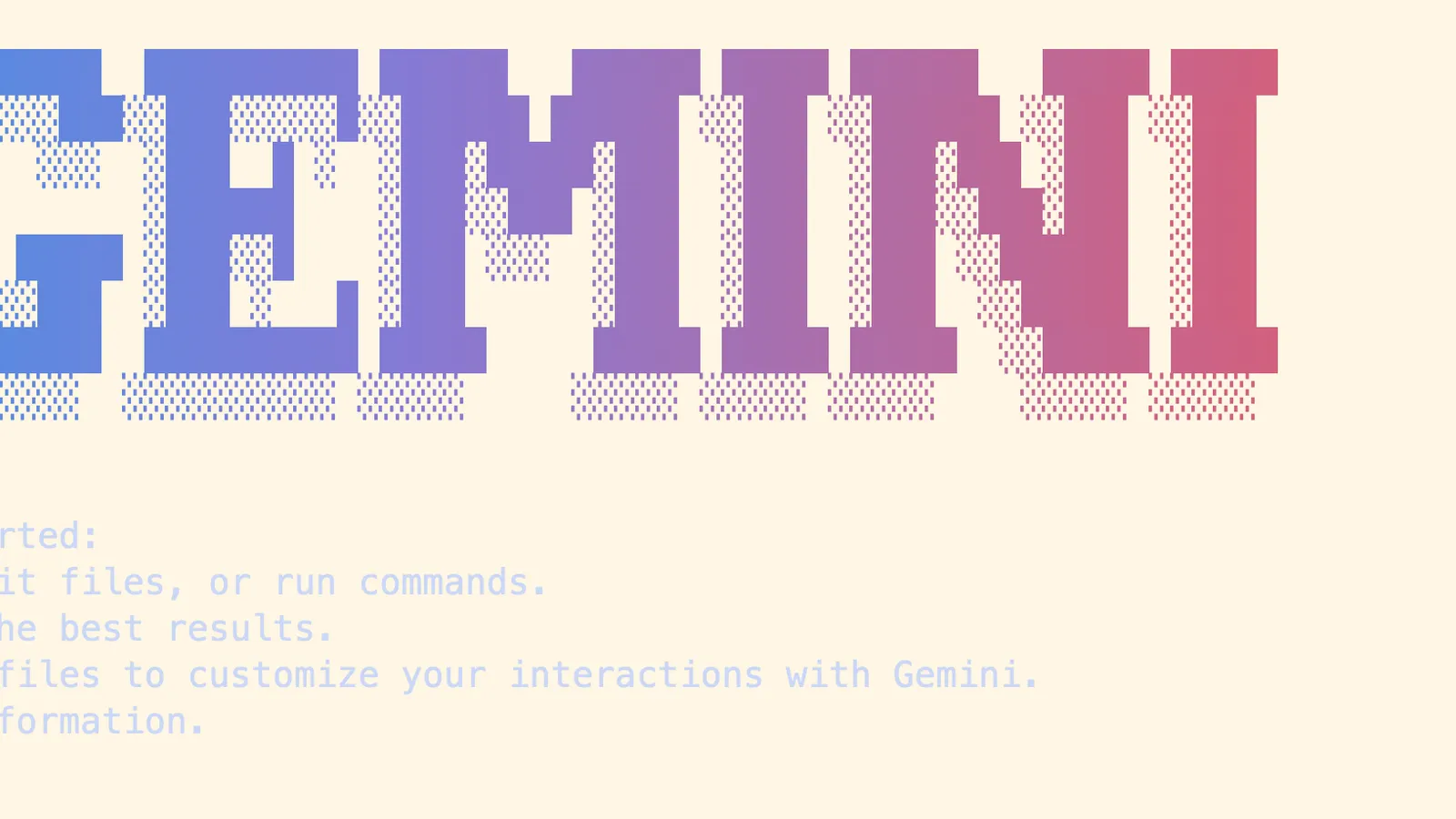It seems like the CLI-based agents are coming in thick and fast now with Google finally catching up to Claude Code from Anthropic and Codex CLI from OpenAI. And that’s not to mention the adjacent world that lives in the IDE courtesy of GitHub, Cursor, Windsurf and others.
Since I/O in May, Google has been emitting a steady stream of PR releases on various AI tools and products they are making available. The cynic in me feels this is all about Google trying to convince the world that they are important and relevant after having been thoroughly outpaced in the opening year or two of AI products coming to market. AI research at Google does proceed at pace and continues to make significant headway - but that doesn’t win consumer eyeballs.
Today, Google released Gemini CLI, their command line based tooling primarily aimed at developers who want to not just produce code, but also run commands related to it or orchestrate other parts of their system.
For me, very much a CLI-oriented developer, this feels much more aligned to my way of working so I continue to play with these tools to see how they perform.
One of my gripes with Codex CLI and Claude Code is you’re paying per token, and trying to evaluate how many tokens you’ll need to do a task (especially with chatty reasoning models) is almost impossible to determine ahead of time. So it’s very unclear whether a task might cost $0.30 (very, very unlikely), $3.00 (relatively frequent) or $30.00 (not as infrequent as I’d like).
In the Preview at least, Gemini CLI is more flexible, with high default usage limits which recycle every day, and if you exceed the limit, you get dropped down from Gemini Pro 2.5 to Gemini Flash 2.5 - a less capable but still very good model (though this behaviour is undocumented).
First tasks
Set up was very straightforward.
Dropping into the Gemini command line, it looks and behaves very much like Claude Code and Codex CLI and so I started with the usual task of getting the tool to give an overview of the application and see what it produced.
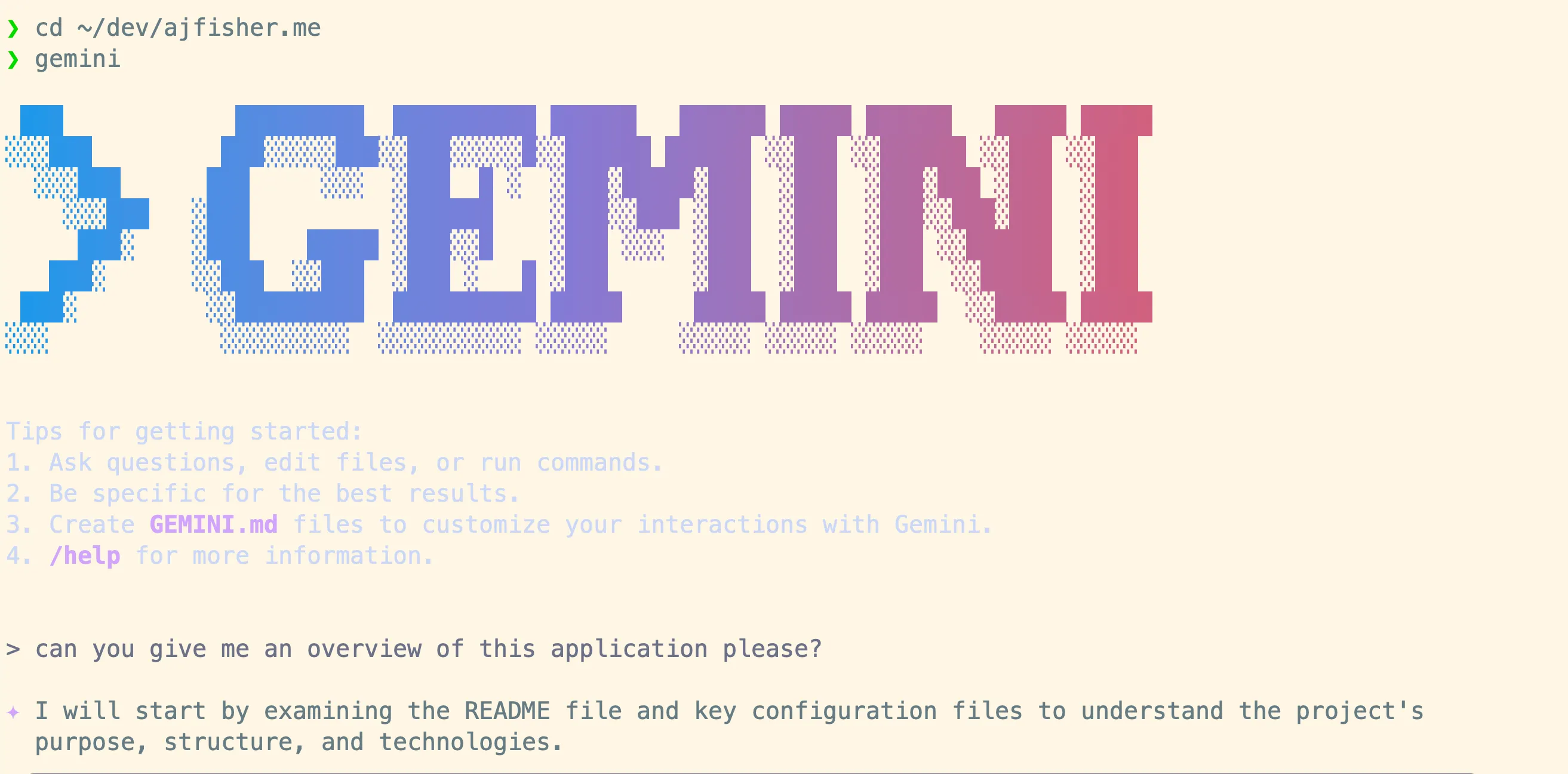
Nothing about this task is too complex but it distills the key elements pretty well.
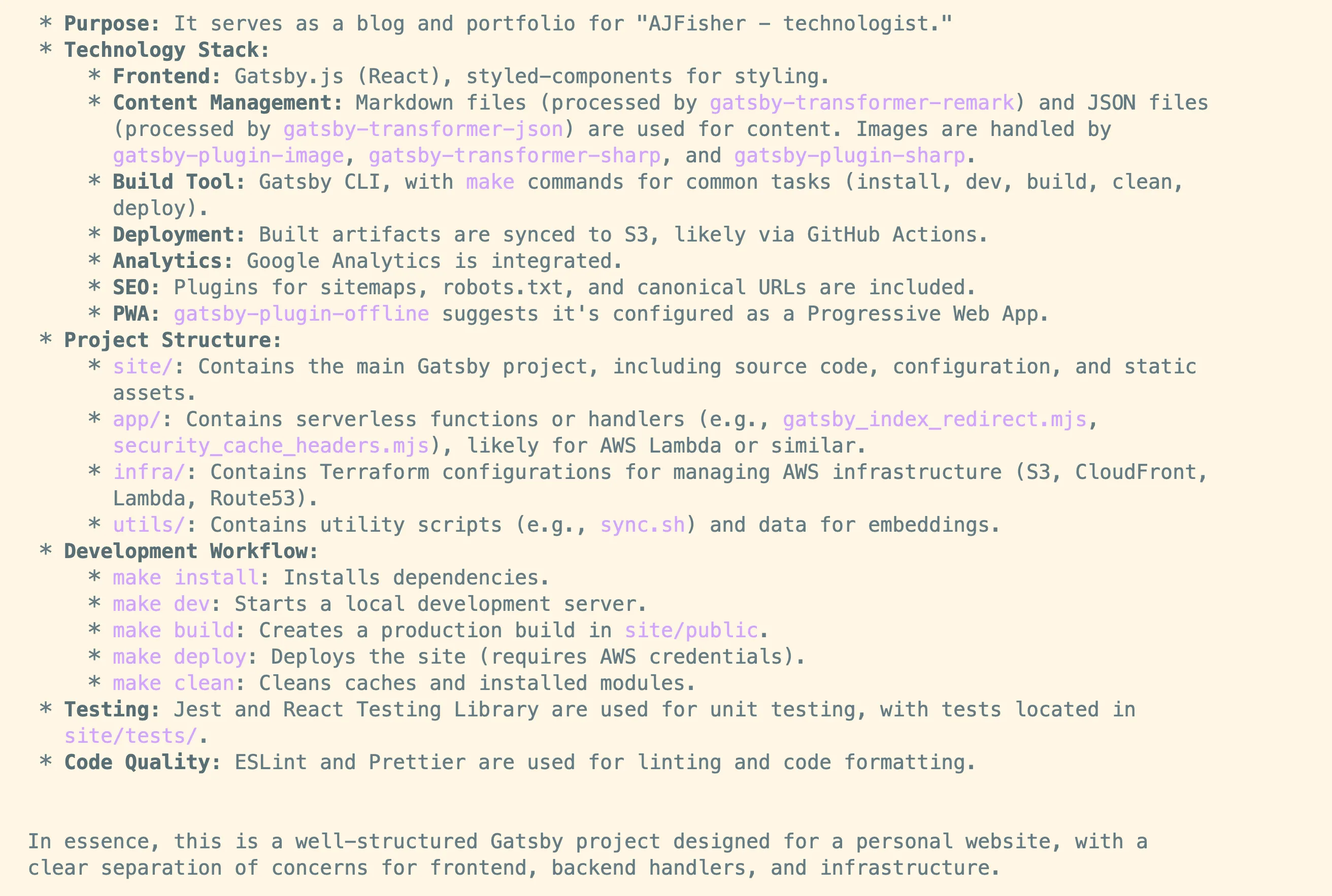
I put it through my usual routine, “explain this particular file” (which I know is complicated), “look at the front end and suggest 3-4 high value improvements”, “refactor this component to be more testable”. Against all of this it performed exactly as I’d expect it to - it didn’t make fewer errors than any other model, nor did it make more. Ultimately it’s on par with everyone else.
Except, we have that monster 1M token context window in Gemini.
And, I’m not paying by the token during the preview.
A bigger ask
Let’s see if it can do something I’ve been putting off for months - modernising an old front end application I built years ago that is very creaky.
So I gave it a brief to build a new front end project in my repo; move to vite with react and typescript, get rid of Styled Components (RIP) and refactor using CSS modules and also remove react-redux.
The plan it came up with was solid:
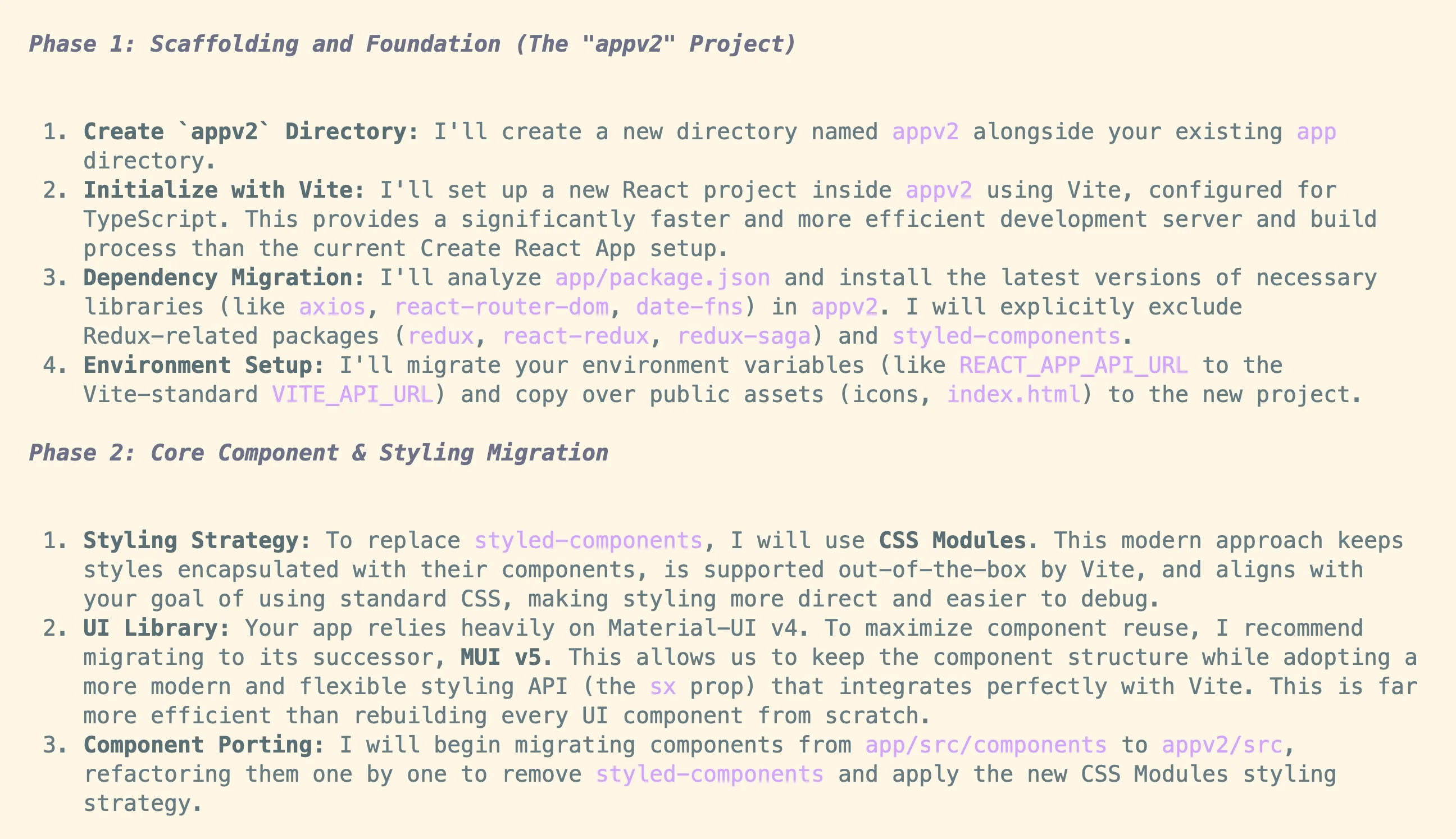
I let it start with Phase 1, which it completed without any dramas and, inside a few mins, had everything in the right place without too much trouble.
I then moved it on to Phase 2 - which proceeded remarkably smoothly… until it didn’t.
The first warning I got was seeing a 429 error (too many requests) which I thought was weird as it wasn’t going that fast and google claimed it could go at 60 requests per minute. Certainly visibly it wasn’t going that fast.
Pausing for a minute then continuing on I then got rate limited. Apparently, in about 10 minutes I had exhausted the daily 1K request limit for Gemini Pro which isn’t visible in the CLI tool itself.
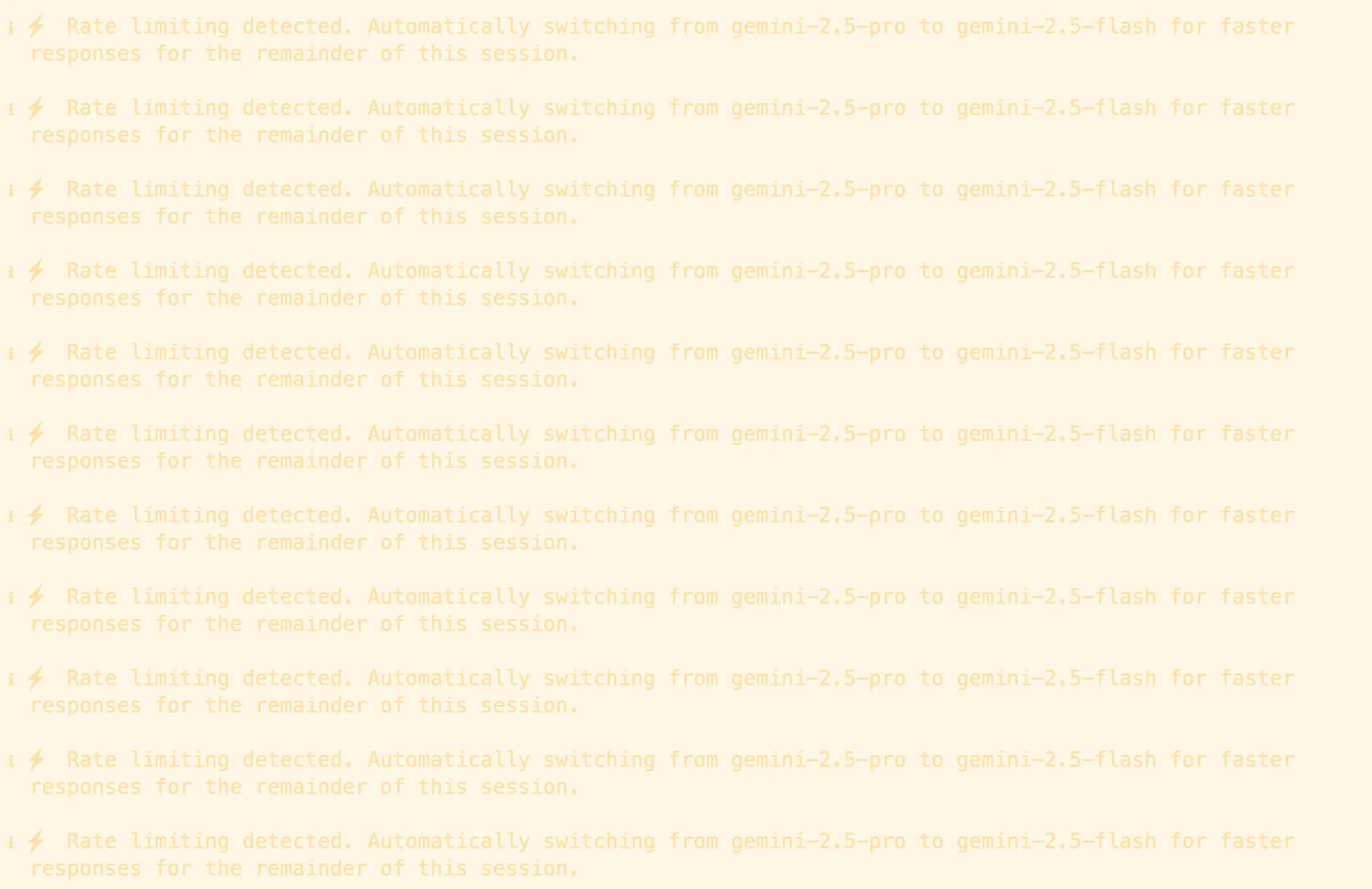
Unfortunately, in the transition to Gemini Flash instead which you can continue to use, the process got stuck in a loop that persisted and there was no way to exit.
The gemini CLI team are aware of these issues with a number of github issues raised and they seem to be actively patching pretty quickly. So I expect these little hiccups will resolve.
That said, the bit of refactoring work I got it to do before falling over was genuinely solid. It established a structured approach to convert components and it proceeded methodically, it just burnt a tonne of requests doing it and then didn’t quite have the methods to handle that failure.
Several months ago even I’d have never even attempted something this complex as a brief - even just the component refactor is over 100 individual components needing changes and management. So the baseline expectation of what these tools can do is still moving upwards rapidly.
Final thoughts on Gemini CLI
My core grumble with these tools, is that it’s almost impossible to understand how many tokens / requests are going to get burnt executing the task and what the recovery mode is when it does. In many cases the people using these tools are either getting free tokens (ie staff) or have no budget constraints (ie burning someone else’s money) - visibility over this side is critical to drive better adoption and cost prediction.
What I’d love to see from Gemini CLI is the ability to simply throttle all the way back and then pick up the task when the request limit refreshes. Better yet, being able to gracefully suspend then restore to run at a later point from where it left off would be great.
Will I keep using Gemini CLI? Yes, definitely for smaller, self-contained under my orchestration. Even with the limits, the time saved makes it worthwhile.
A weekend project might be to find another problem to throw at that wild 1M-token context window and see how it goes.